About Bali on arrival Visa
Bali, which is a popular tourist destination in Indonesia, offers a visa on arrival (VOA) option for travelers from many countries. This visa allows travelers to stay in Bali for up to 30 days, and it can be extended once for an additional 30 days.
To obtain a Bali visa on arrival, travelers must have a passport that is valid for at least six months from the date of arrival, and they must have a return or onward ticket. Travelers must also pay a fee for the visa, which can be paid in cash (in USD, IDR or other major currencies) at the immigration counter upon arrival.
The VOA is available for citizens of more than 160 countries, including the United States, Canada, United Kingdom, Australia, New Zealand, and most countries in Europe. However, it’s important to note that the VOA is not available for citizens of some countries, including Nigeria, Ghana, Iran, Iraq, Pakistan, and Afghanistan, among others.
If you plan to stay in Bali for more than 30 days, you will need to apply for a visa extension at the immigration office in Bali. Alternatively, you can apply for a tourist visa before you arrive in Bali, which allows you to stay in Indonesia for up to 60 days and can also be extended once for an additional 30 days.
Before Covid, there was no visa on arrival fee for Bali, however, post covid there is a fee of 35 USD per adult for 30 days visa.
Important facts about Visa on Arrival to enter Bali
- If you have all valid documents, there is 0.1% chance of rejection.Mostly everyone gets visa on Arrival
- The Visa fee can be paid in IDR, USD or by card at Airport , however it is important to carry change
- Your Passport should be valid for at-least 6 months from the date you want to arrive in Bali
- There are 2 ways to pay for visa fee –
- Online Visa fee payment for Bali visa
- Offline payment once you arrive at Bali Airport
- The visa fee for both modes are exactly the same
Requirements to apply Bali visa online
- Scanned copy of passport
- A passport size photograph
- A debit or credit card with active international transaction option
Steps of Applying online visa of Bali
Here are the steps to apply online visa of Bali –
- Visit https://molina.imigrasi.go.id/
- Register yourself on the portal with your passport details
- Click on the activation link for success-full registration
- Login and click on Apply e Visa
- Fill your arrival details
- Make Payment of 35 USD
- Download e visa receipt of Indonesia
1)Visit the online port https://molina.imigrasi.go.id/.
There is a confusion when you check online for the valid Indonesian government portal for applying online visa. You may get into some fraud websites, if you are not aware of the genuine one. The actual government visa portal of Indonesia is https://molina.imigrasi.go.id/. Bali is a province in Indonesia, so if you are visiting Bali, you will have to apply from here.

2)Register your self on the portal
Once you will click on https://molina.imigrasi.go.id/, you will be redirected to home page of Bali. On the home page just look for register option or just click to the login button on the extreme right on the page. When you will click on login, you will be directed to the page, where you can click on “register”. Once you will click on register, you will be asked below details –
- Your Full name – It should exactly match with your passport. Kindly mention the exact name which is mentioned on your passport.At the emigration counter, the officer will match it with passports.
- Sex – Choose your gender between male and female
- Place of Birth – Check your passport as for many nationalities, place of birth is mentioned on passport
- Date of Birth : Exactly as per the passport
- Phone Number: Though, there are very less chances that you will be notified or contacted on phone, however it is always recommended to mentioned the active phone number. Make sure to select the country code.
- Photo: You can upload passport size photo, preferably with white background.
- Passport Number: You may put passport number exactly as per the passport. We have seen previous incidences where travellers had put incorrect passport numbers and they were forced to pay again at Bali airport.
- Nationality: Please mention the country of which you have the passport
- Date of Issue: Mention the Date of issue of the passport
- Date of Expiry: Mention the date of Expiry of the passport
- Issuing office: This is the city from where your passport is issued , you just need to enter the name of the city in which you applied for the passport.
- Email id: Enter you email id with which you want to register yourself for bali visa.
- Password: Enter the password yuu want to keep to login this portal

3)Click on the activation link
After filling all details when you click on “Submit”, portal shoots an activation link to the mentioned email id. Just click on the activation link in your email and you will be redirected to the portal again.
4)Login to the portal and click on apply e visa
Once your account is activated, please login with the same email id and password. After you login, you will be redirected to the profile page of yours. Just click on “apply” option which is mentioned in the middle of the page.

5)Fill your arrival details
After clicking ” Apply” you will redirected to the page where you will be asked below details –
- Visa Type – There are 3 options “Investment visa 180 days”, “Visa on arrival 30 days” and “Tourism single entry 60 days visa”. Based on your requirement you can opt for the visa type. If you are visiting for tourism for less than 30 days, please select 2nd option that is “Visa on arrival 30 days”.
- Mode of transportation – Based on the your mode of arriving Indonesia, you can select that.For example if you are arriving via sea, you can select “Sea” , most of travellers will fly to Bali, they can select “Air”.
- Flight Vessel Number – Please enter the flight in which you are arriving to Bali
- Arrival date – Please fill the exact arrival date to Bali, the date on which you are landing at bali airport.
- Residence type – For most of you, hotel will be the right selection, however you can still check as per your case.
- Address- If you are staying in a hotel, just google your hotel address and paste it in the address section.
- Province- If you are visiting Bali, you should select the province “Bali” only
- City- You can check your hotels address and try to figure out the city, you can match the options given on the portal with address of Hotel.
- District – You will have to do the same efforts to figure out the district name form hotels address.
- Village -Again figure out the Village from Hotels address
- Postal code – You will easily able to find out the portal code from Google
- Immigration – It will mentioned by default, when you will select the above options of your form
- Terms and conditions– Click on terms and conditions and go ahead to the next step.
6)Check and make the payment for Bali e visa
Once you will submit the details of previous page, you will be shown all the details you have previously entered. It is strongly recommended to check the details consciously. You will see the make payment option in the lower end of the page. Just click on make payment, enter your card details and process payment.
7)Download e Visa of Bali
After making payment successfully, keep checking your email id. Once you will receive the email of approval, you can just download the e visa approval and keep a soft copy for your Journey.

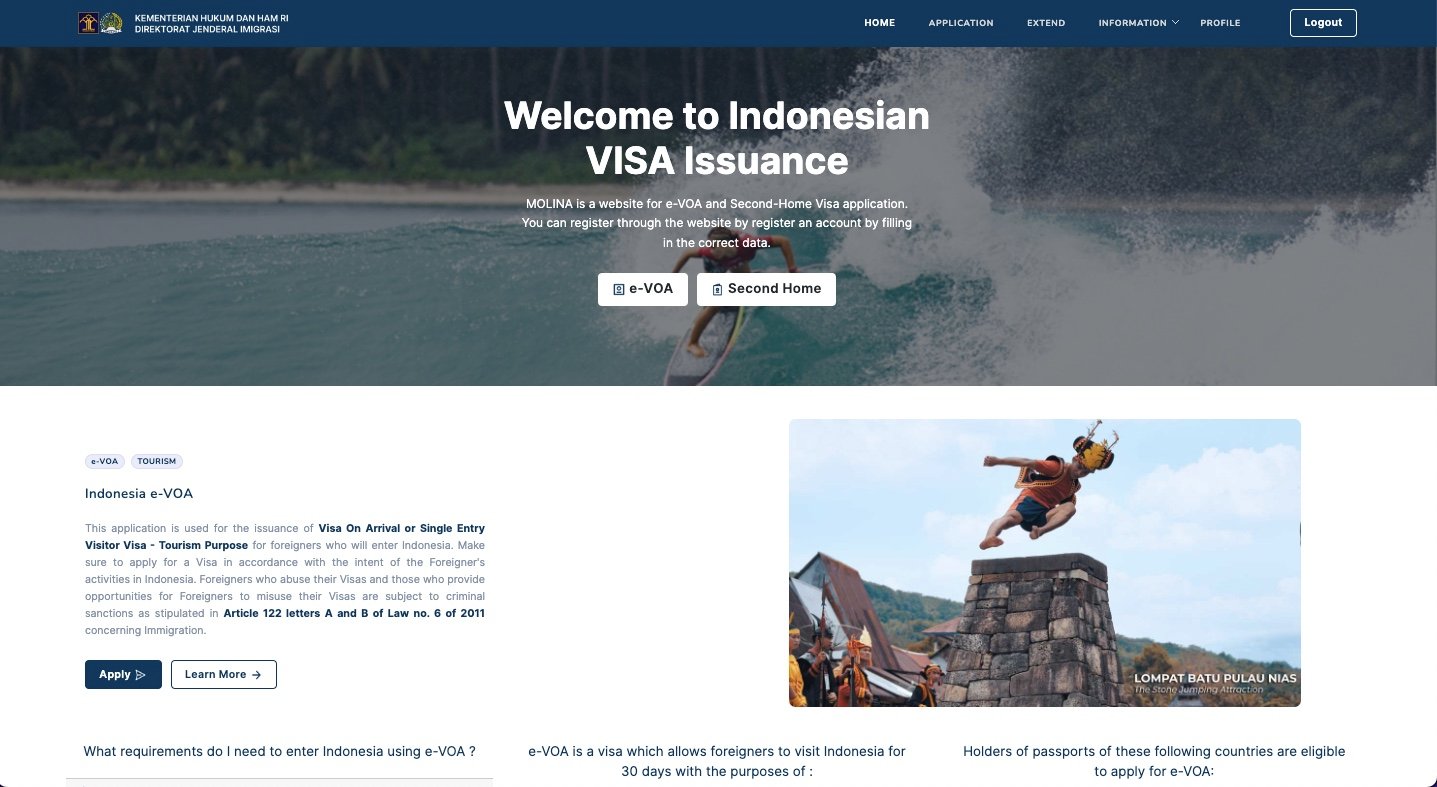
Comment (0)